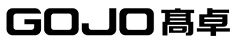How Does Office Furniture Affect Your Posture?
Office furniture changes how you sit and move at work. Great furniture keeps you comfy and healthy. Poor furniture causes aches and makes focusing tough. This article looks at why ergonomic office furniture, like GOJO’s clever designs, helps your posture and health. Small changes to your setup and daily habits can make work feel better and easier.
Why Is Ergonomics Important in the Workplace?
You don’t notice posture until it starts to hurt. How you sit or stand at your desk impacts your body and work. Ergonomics means making a workspace that suits your body. It’s not just a big word—it’s a big deal. A bad workspace brings pain, tiredness, and less work done.
Good office furniture helps with ergonomics. At GOJO, we think a top office is green, cozy, smart, and helpful. This pushes us to make office furniture that looks good and supports better work habits. Want comfy, high-quality options? Check out GOJO’s Office Furniture Solutions for designs that care about your health.
What Are the Most Common Posture Problems from Bad Furniture?
Using a chair without good back support or a desk that’s too tall or short can harm your body. Bad posture makes your head stick forward, shoulders droop, or lower back hurt. These problems grow worse if you stay still too long or use furniture that can’t adjust to you.
Lousy office furniture leads to big issues. You might get wrist pain (carpal tunnel syndrome), stiff neck, or leg aches (sciatica). These aren’t small bothers—they hurt your health and make work harder over time.
How Does Office Layout Affect Your Body Movement?
Your office setup changes how you move. A cramped or messy desk makes you twist or reach awkwardly. This strains your muscles. But a neat, open office lets you move easily and take quick breaks. Those breaks help keep your posture strong.
In large offices, smart setups mix style and comfort. They support workers and business goals. GOJO’s office furniture makes your space look nice and feel good, keeping your body in line.
Which Features of Office Furniture Matter Most for Posture?
Why Does Chair Design Matter for Your Back?
You sit in your chair for hours daily. Its design can help or hurt your comfort. A great chair has back support you can adjust to fit your spine’s curve. GOJO’s office furniture comes in styles like business light luxury, fashion, classics, and simplicity. More than looking cool, every piece is made to keep your back happy.
How Do Adjustable Height and Tilt Help You Sit Better?
Every body is unique, so adjustable chairs are key. A chair with height settings keeps your feet flat on the floor and knees even with hips. Tilt options let you move a bit while sitting. These small shifts reduce spine pressure, so you stay comfy longer.
How Do Armrests and Seat Depth Affect Comfort?
Armrests should hold your elbows at a right angle without lifting your shoulders. The seat needs a tiny gap—about 2-3 inches—from its edge to the back of your knees. This stops leg swelling and gives your back full support.
How Do You Pick the Right Desk Height and Size?
Your desk must fit your chair and body to stop slouching. A desk that’s too high or low makes you hunch, which hurts your posture.
What Desk Heights Fit Different People?
Most desks are 28–30 inches tall, good for folks 5’8” to 6’ tall. If you’re shorter or taller, you might need a different height or an adjustable desk. This keeps your wrists straight when typing, cutting down on strain.
Are Adjustable Desks Better Than Fixed Ones?
Yes, adjustable desks are awesome. They let you switch between sitting and standing. This helps blood flow and reduces tiredness. GOJO makes high-quality office furniture, including desks that fit how you work.
How Should You Place Your Monitor for Best Viewing?
A badly placed monitor strains your neck. Keep the top third of your screen at eye level. This stops you from tilting your head too much up or down.
Why Use Monitor Arms or Laptop Stands?
Monitor arms let you adjust your screen easily and clear desk space. Laptop stands raise your screen to eye level, especially with a separate keyboard. This keeps your spine straight during long work hours.
How Do You Set Up an Ergonomic Workstation at Home or Office?
What’s the Best Setup for Chair, Desk, and Monitor?
First, adjust your chair. Make sure your feet are flat on the floor. Your thighs should be level with the ground. Next, set your desk so your arms rest easily while typing. Your shoulders shouldn’t feel tight. Then, place your monitor right in front, about an arm’s length away. Avoid tilting your neck too much. This chair-desk-monitor combo is the key to awesome posture all day.
Do You Need Footrests? Where Should Your Feet Go?
If your feet don’t touch the floor after adjusting your chair, get a footrest. It keeps your legs in line and helps blood flow. It also eases pressure behind your knees. Your feet should rest fully, not hang.
What Long-Term Problems Come from Bad Posture?
What Body Issues Come from Poor Furniture?
Bad posture can harm your spine over time. It may cause wrist or elbow pain or even headaches from neck strain. These problems happen when furniture doesn’t support your body right. GOJO’s office furniture is built to avoid these issues, focusing on comfort and quality.
How Does Bad Posture Affect Blood Flow, Energy, and Work?
Sitting wrong can pinch blood vessels in your legs or hips. This leads to numbness or swelling. It also makes breathing harder, which lowers your energy. You get tired faster. Bad posture means less focus, less work done, and more days off sick.
What Should You Look for When Buying Office Furniture for Good Posture?
What Makes Office Furniture Truly Ergonomic?
Don’t just care about looks. Pick office furniture with parts you can adjust, like height or tilt. Choose cozy materials, like memory foam or airy mesh for back support. Strong frames, like steel or aluminum, last longer. Look for safety labels like BIFMA or EN1335 to know it’s high-quality.
GOJO’s office furniture uses research to bring comfort and value, not just follow trends.
How Can You Check Quality Before Buying?
Look for furniture with parts you can replace easily. Check the warranty—aim for 3–5 years at least. Read what real users say on different sites. If you can, visit a store or try a demo to test the furniture yourself.
What Are Easy Tips Using GOJO Products to Fix Posture Daily?
GOJO’s office furniture is made with care to keep your workday comfy and productive. Since starting, GOJO has aimed to bring awesome office furniture to everyone. See their collection here: Office Collection.
What Habits Keep You Sitting and Standing Right?
- Check your posture every hour.
- Switch between sitting and standing every 30–60 minutes.
- Keep your screen at eye level, not below.
- Use a lumbar cushion if your chair’s support feels weak.
- Stretch your neck and back every two hours.
These little changes make a big difference over time. GOJO’s ergonomic office furniture makes them super easy. They believe in a “quality office” that mixes comfort and function.
FAQ
Q1: How do I know if my desk height is right?
A: Sit straight with elbows at a 90-degree angle. If your forearms rest on the desk without lifting shoulders or bending wrists, it’s good.
Q2: Are standing desks better than regular ones?
A: Yes, for most folks. Switching between sitting and standing helps blood flow and cuts tiredness from staying still too long.
Q3: Can I fix my posture without new furniture?
A: For sure! Start with cheap add-ons like monitor risers or footrests. Add ergonomic chairs later for a bigger boost.